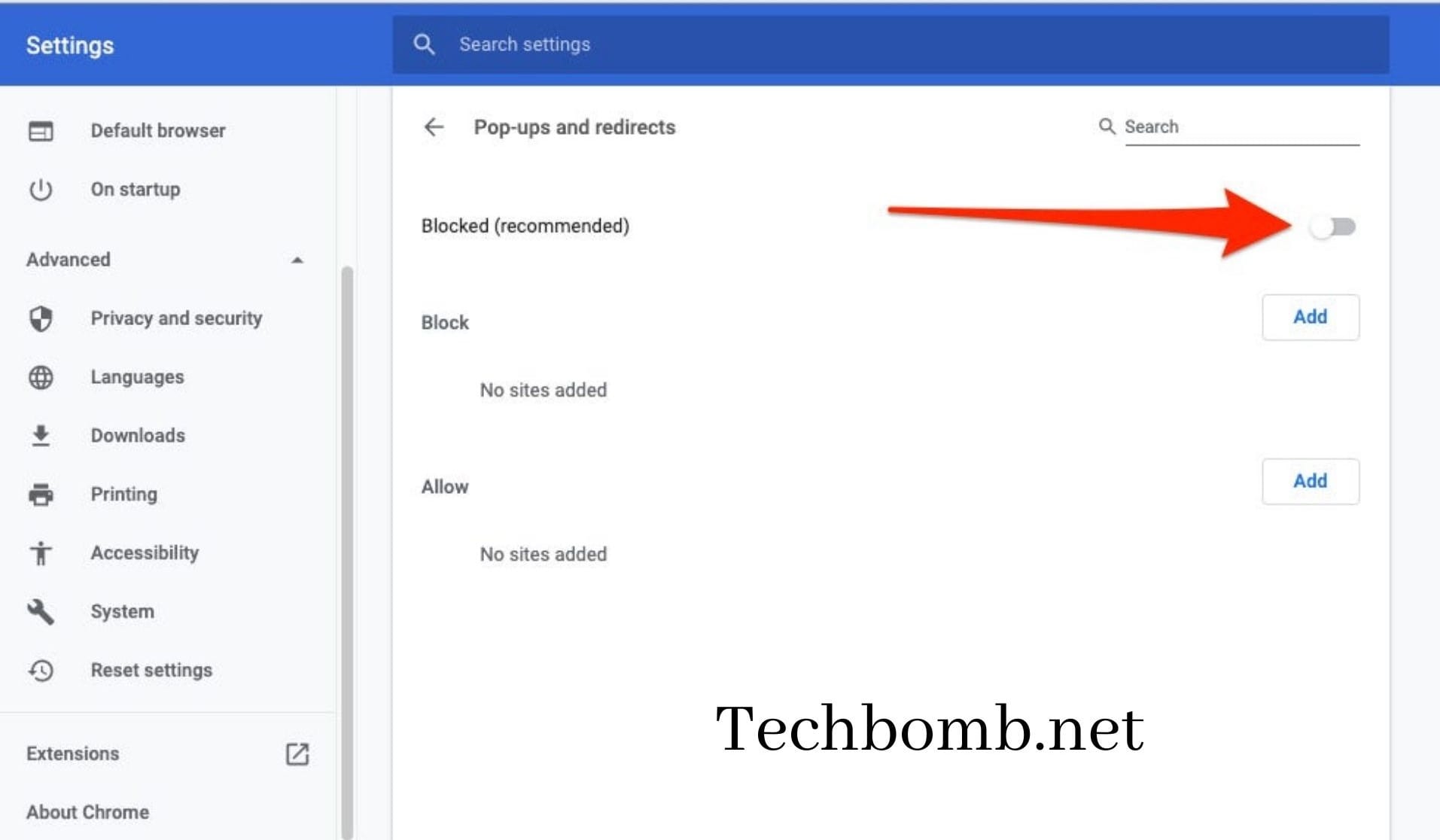Do you want to know How to stop new AccuWeather Popups in Chrome. It is annoying for users. AccuWeather popup prompts the users to view information related to weather by clicking on it. This information is very useful for users when they are willing to ascertain the weather while or before going outside. But sometimes it becomes quite irritating when you don’t have such plans of going outside and it keeps disturbing you while working.
I was exasperated by AccuWeather popups all the time on Chrome in my Windows 10. It was happening because I unknowingly left some settings of few specific apps enabled. Hence, it was troubling by unwanted popups. AccuWeather shows popups in the browser even without warning the user. I found an effective method to get rid of this popup from displaying on my screen all the time.
Let us see how can we stop new AccuWeather popups in Chrome:
Stop New AccuWeather Popups in Chrome
Launch Chrome on your device
Before starting with steps, you need to launch Chrome on your device if it isn’t launched already.
Now select the Customize and control Google Chrome
Open a new tab, click on Customize and control Google Chrome icon. This will appear on upper right corner of your screen as three horizontal dots.
Go to Privacy and security
A new screen will display, you will find a number of options there. Now go to Settings and then open Privacy and security option.
Then go to Site Settings
Open Site Settings and click on side-arrow to expand the menu.

Scroll down to Notifications option
Now switch towards right pane of View Permission and data stored across sites, under this scroll down to find Notification options under Permissions. Open a new page by clicking on the side arrow. Now look for “Sites can ask to send notifications” option, make sure it is enabled.
Look for Allow section and scroll down to find AccuWeather website entry. Once you find AccuWeather, click on More actions button (this will be displayed as three vertical dots). Now select Block or Remove option and go back to start page again Now turn off “Sites can ask to send notifications” option. This will help you in Stop New New AccuWeather Popups in Chrome on Windows 10. It won’t bother you anymore by displaying AccuWeather popups on Chrome in your Windows 10.
Conclusion
Here was the article on How to Stop New AccuWeather Popups in Chrome on Windows 10. Hope you liked it, share this with those who need a solution to Stop New AccuWeather Popups in Chrome.